 USurf File Manager
USurf File Manager
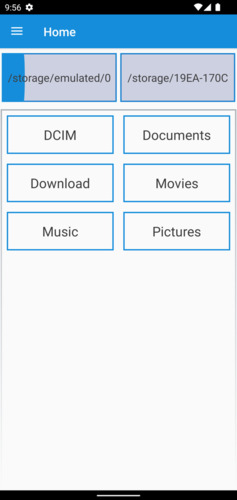
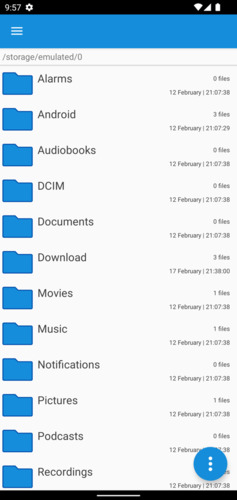
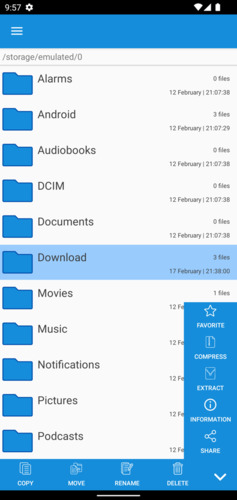
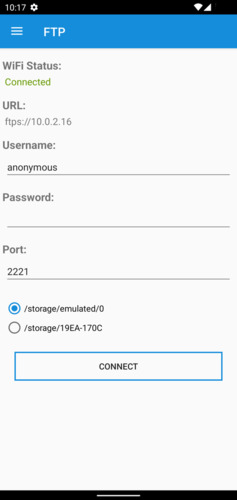
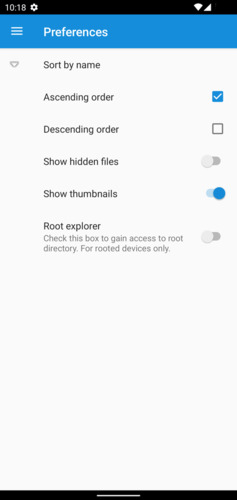
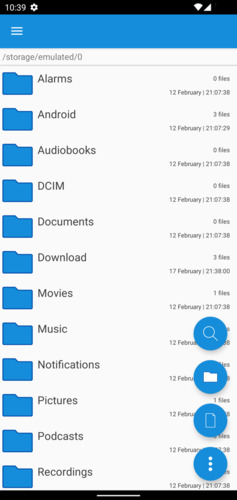
USurf File Manager is a simple open sourced Android file manager application that lets users browse their files, find their downloads, manage their storage space, move things around,and a lot more. The goal of this application is to provide trustable service to the users without any shady background operations and advertisement-free user experience.

Features
Basic features like cut, copy, delete etc.
File transfer over WI-FI using FTP
Device-wide, keyword based file search
Support to copy–paste multiple files to multiple places multiple times
Access to root files if the device is rooted
Compress / extract files (Supported formats: 7z, BZIP2, GZIP, TAR,
WIM, XZ, zip)
Support to add / remove shortcuts to home screen
Navigation drawer for easy navigation
Dark theme support
No ads or in-app purchases
Build & Run
Clone git repository:
git clone https://github.com/ermanergoz/USurf-file-manager.git
Import the project into Android Studio:
Open Android Studio. After that Click on “Open an existing Android Studio project”. If Android Studio is
already open, click on File and then Click on Open.
Select the location of the cloned repository and then Click OK.
After Gradle operations are finished, the application will be ready to run.
Application Architecture & Dependencies
MVVM architecture
Data binding
Navigation component
Lifecycle
Coroutines
Apache FTP server
Apache MINA
Realm
RootTools
Koin Data Injection
P7Zip